Photo by Louis Reed on Unsplash
Current music playlist: Misterwives Radio on Amazon Music
Backstory
Been saving aggressively in investments and savings accounts for the past 5 years, my apartment lease was ending in July, and mortgage rates were at historical lows. House shopping in the middle of a pandemic outbreak seems logical, right?
So, after struggling with a contract on two other properties, finally bought my first home at age 26, around 20K off listing value (nice!), for a down payment of 15% with closing costs coming in just under 50K. Oddly, it was on the market for months, so fingers-crossed I don’t unexpectedly find something wrong that the inspector didn’t.
Network
I have the luxury of AT&T U-verse fiber internet, and wonderful 1Gbps speeds*.
In total I have the following devices attached to my ISP Modem/Router [4 ports]
- Samsung 4K SmartTV (2015 model)
- PlayStation 4 (haven’t played much since mid-2018, but patiently waiting for PS5)
- Raspberry Pi 3 (Kodi) … Could upgrade to something that plays 4K content and has Gigabit ethernet… Maybe another Rock64
- QOTOM Mini-PC w/ Intel i5 (super overpowered OpenWRT router) [3 outgoing ports]
- Raspberry Pi 1 (for PiHole, DNS ad-block)
- Rock64 Pico3 cluster (for playing with Hashistack)
- Outgoing port to “the rest of the house” (there’s only one other port I’ve found, and its not in the primary bedroom or my office room facepalm)
- Asus Router (for WiFi and cheap file/media server); Been serving me well, but I really would like a Ubiquiti WAP for no particular reason other than their highly recommended for superior wireless networking. [3-4 outgoing (wired) ports] + WiFi
- My Desktop (wireless 😭 until I route some Ethernet over there )
- Phone(s), Tablets
- Alexa
- Other random WiFi things
- Asus Router (for WiFi and cheap file/media server); Been serving me well, but I really would like a Ubiquiti WAP for no particular reason other than their highly recommended for superior wireless networking. [3-4 outgoing (wired) ports] + WiFi
Following AT&T’s advice, I did a factory reset on my modem router, so I need to basically redo everything. Joy.
First things first, anything attached to the modem router will not be behind my ad-blocker, so that leaves devices that don’t really browse the open internet (top 3 listed above). Static IP’s not really needed here. I also would like my “main” network devices to be in the general 192.168.1.0/27 subnet (leaving me with 30 on devices total, which is plenty for a home network… I will never understand why the default mask is /24 for 254 devices, but I digress). That network will be served through the OpenWRT device, and cannot be the same as the router modem, so I change that to broadcast the 192.168.2.0/29 subnet, leaving it with 6 devices, which is plenty for the 3-4 things plugged into it, and I’ll be turning off the WiFi features on it and using my other router in Access Point mode.
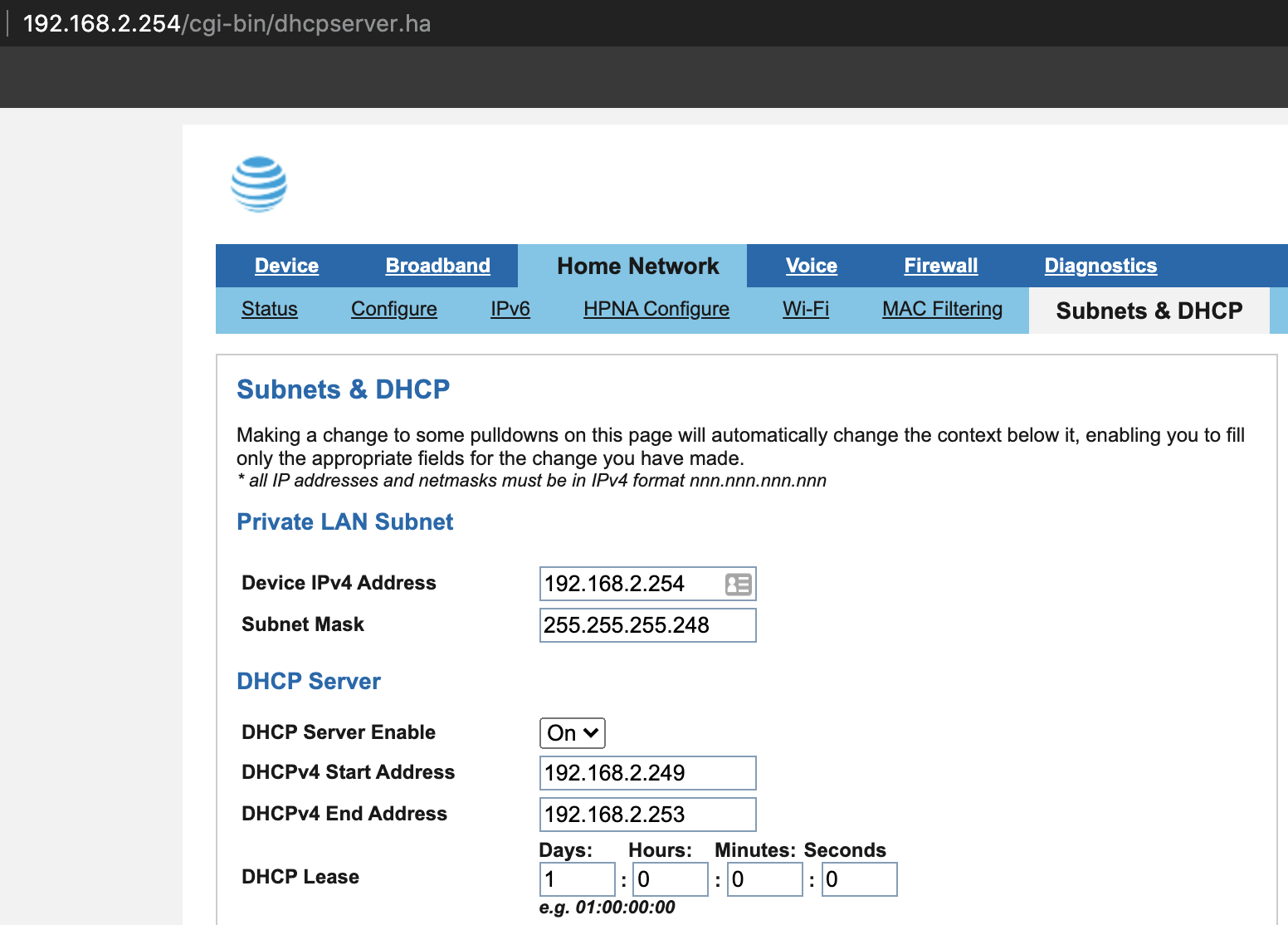
With the changed subnet, we continue with the IP Passthough instructions, and plug in the new router and access point.
OpenWRT Router was already configured thankfully from my old place, so just needed to plug that back in.
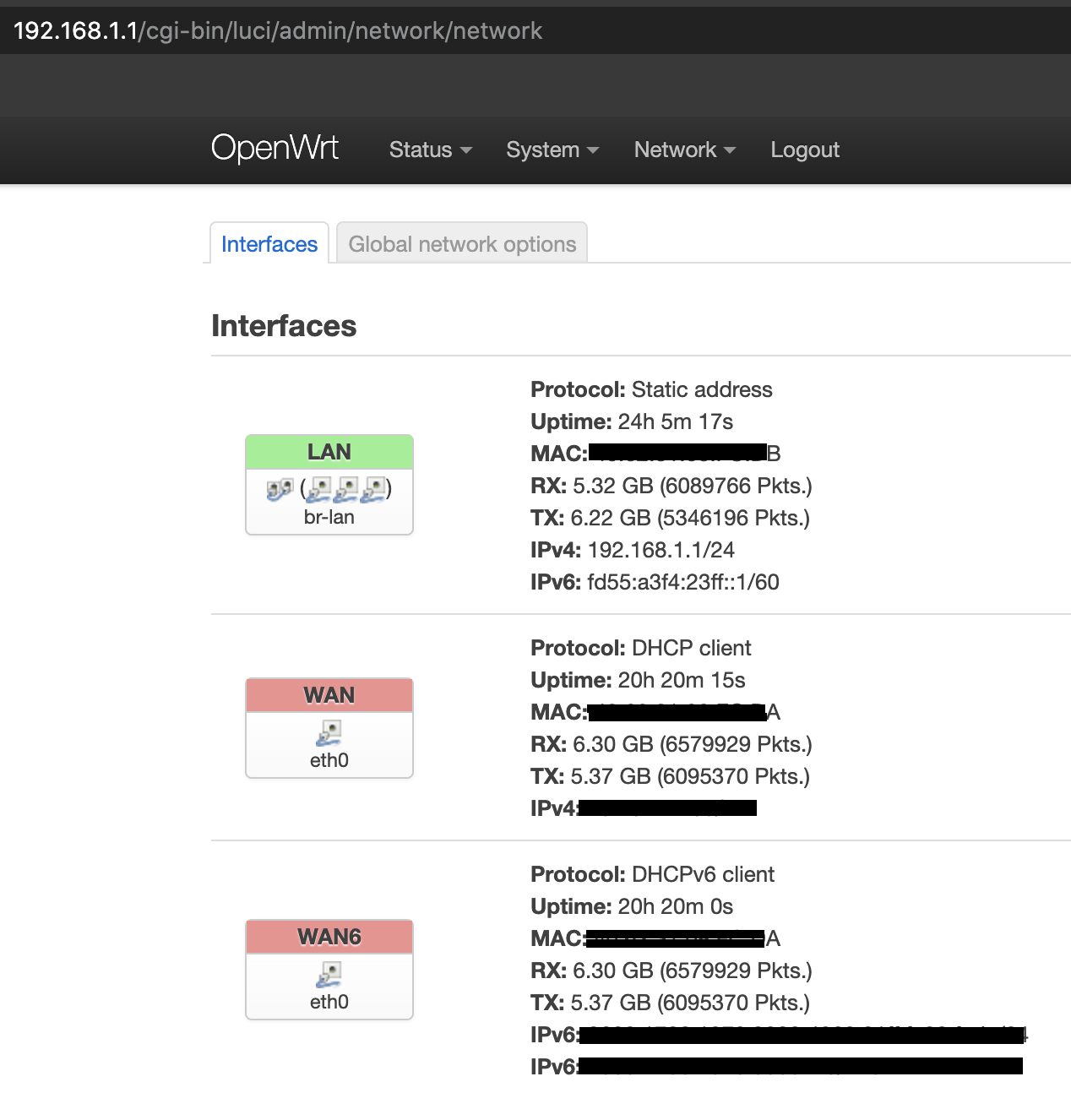
Then plugged in my Router, turned Access Point, plus Raspberry Pi, turned DNS Server, as LAN devices, which also not needing reconfigured and I’m good to go!

Final step is disabling WiFi on the modem router and transfer that information over to the Access Point so that any previous connected devices will continue to work without changing any settings on any of them.
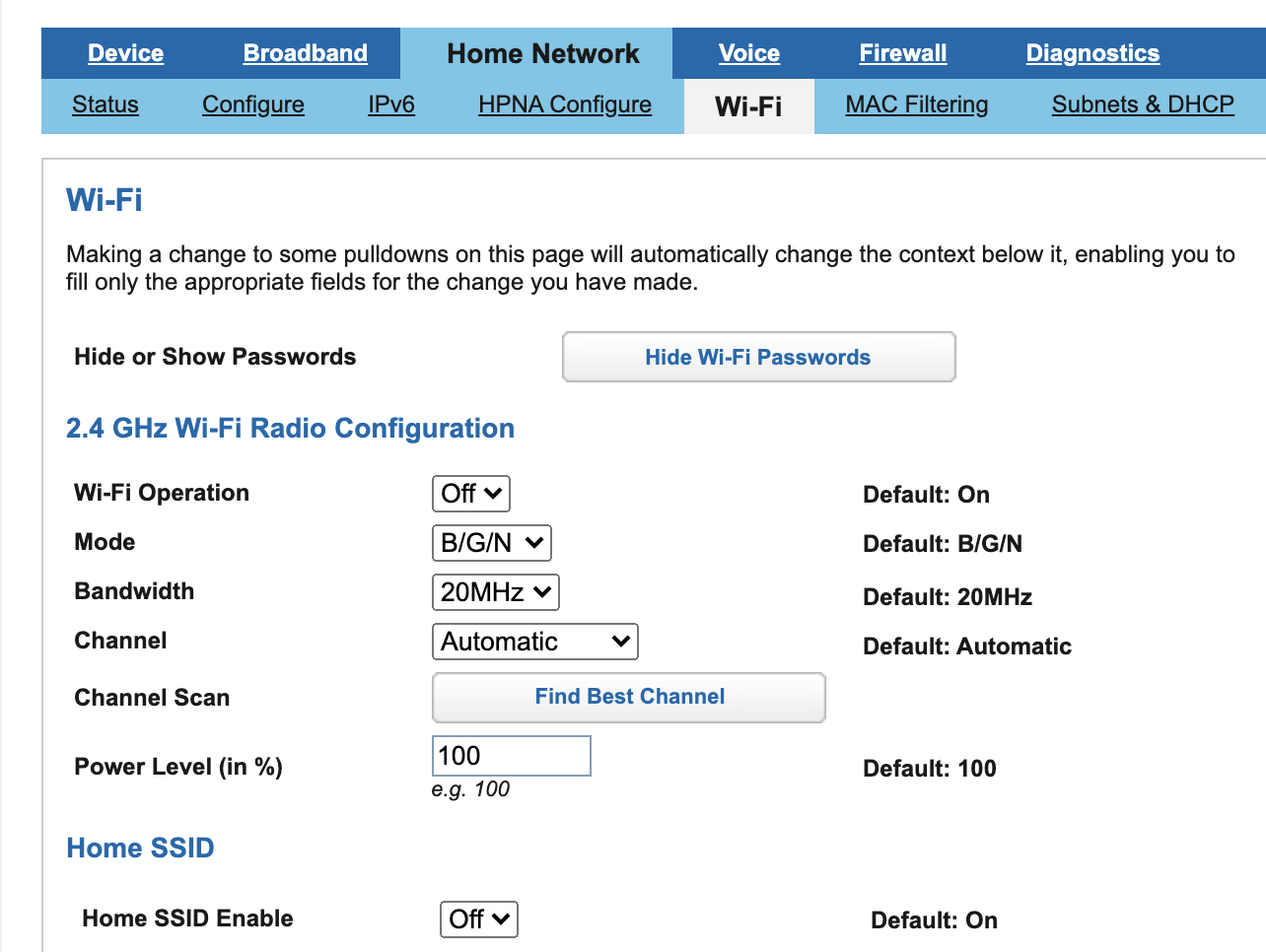
Future work includes running some cabling to the other bedrooms, possibly outside for any future security equipment, smart home things, setting up Hashicorp Consul as an internal DNS server, and Wireguard VPN for external access. Stay tuned!
* Or I should, but speed tests are showing about 250Mbps over my USB-Ethernet adapter. Problem for another day.
